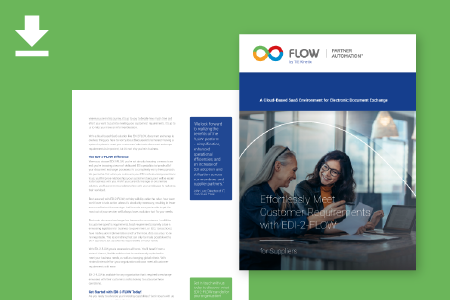October 1st, 2020
More and more businesses are receiving requests from their customers to send e-invoices. In principle, the request for e-invoices means that the paper invoice you send via post, or the PDF invoice you send by e-mail, is no longer sufficient. Of course, you want to maintain a good relationship and meet your customer's request quickly, but how do you go about making your outgoing invoices electronic?
An e-invoice is like a tiny database in which all of the information contained in the invoice, or the invoice data, is stored in a fixed structure. The e-invoice complies with legal and tax guidelines and can be automatically transferred into your customer's internal system. This is not true for paper and PDF invoices, in which case, additional software is needed for conversion.
Benefits of Automating Your Outgoing Invoice Flow
Automating the administration of your outbound invoices through e-invoicing offers many advantages:
- Real-time access to outstanding invoices
- Automatic payment reminders
- Invoice receipt notifications from the customer
- Faster invoice processing and payment
- Possibility of direct payment
Which Software Should You Use?
When you first begin to read about e-invoicing and the different e-invoice formats, the choices can be overwhelming. When you decide which software to use, the choice should ensure that your invoices will be able to be converted into the correct format. In other words, make sure the formats you need are supported, and that everything is in line with local and industry standards.
Keep in mind that this choice stems from your personal e-invoicing goals, or what you want to achieve with e-invoicing. Common formats you may come across are XML, UBL, UN/CEFACT, XBRL, and EDI, but your customers and suppliers may have other preferences.
See a few potential options below that you might consider when faced with this decision.
Option 1: Invoicing From Your Software Package
In order to activate the e-invoicing option within your current financial or accounting package, an additional module is usually required. You can ask the software package’s supplier what you need to arrange for sending an e-invoice. An access point (such as TIE Kinetix) can be used from the system to establish a connection to the European Peppol network, or elsewhere. This ensures that the e-invoices are exchanged via a secure connection.
Do you have an ERP or accounting system, and do you regularly exchange invoices with a specific customer? Then a direct link between both systems is the right solution. E-invoicing service providers with an integration background ensure that your system and the customer's system can 'communicate' with each other.
Option 2: Invoicing via an E-Invoicing Portal
Do you not (yet) have financial software or do you send too few invoices to justify an investment? Then it may be best to create an account on an e-invoicing portal, which is offered by most e-invoicing service providers. After creating an account, you can manually fill in the details of the invoice and easily create an e-invoice (XML or other format). Then, the invoice will be delivered securely and directly to your customer's system.
Option 3: Automatically Convert PDF Invoices to E-Invoices
Does your software program make a standard PDF invoice and you want to quickly meet the customer's wish to receive an e-invoice? There are solutions (check out PDF-2-FLOW) that automatically convert your PDF invoice into an XML invoice, or an invoice in any other format. The only thing you need to change in the invoicing process is that you no longer send the invoice to the customer's email address. Instead, you upload it to an application that you’ve installed on your device. The e-invoice is then created automatically and securely delivered to your customer.
Extra Tip: Choose a Future-Proof Solution
Look beyond your own department. Which systems does your organization already use? Is there a particular accounting package, ERP system, or EDI/integration service in use? Ideally, the e-invoicing solution is integrated within an existing system or service, or, at the very least, this should be possible in the future.